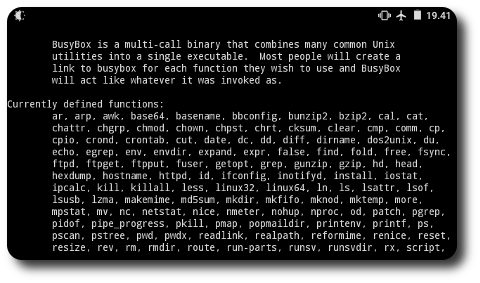Busybox is an application that includes a collection of Linux commands. We can use Linux commands like on a Desktop PC on an android smartphone with the help of this application. This time I provide a short tutorial on how to run Linux commands in busybox on termux. If the busybox application is not installed on termux, to install it use the command
$ pkg install busybox
Then to display any Linux commands in busybox, use the command
$ busybox
After dientering, you will see a list of Linux commands in busybox.
For example, I used one of the commands listed, the cal command which is used to display the calendar. In termux type command
$ cal 2019
After dientered, the 2019 calendar will be displayed on termux.
There are quite a lot of Linux commands in busybox, you can try other commands available in the list.
Good luck and hope it is useful For questions, suggestions and criticisms please write in the comments column.