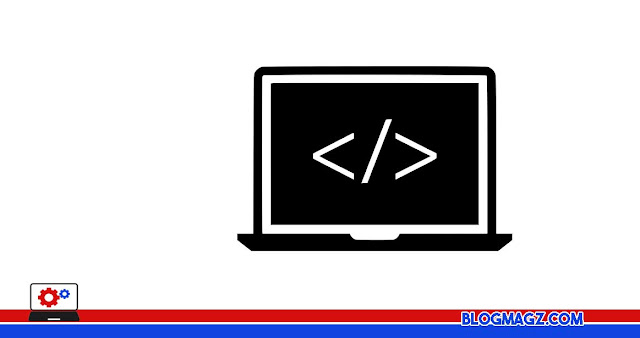Blogmagz.com - Google Image Scraper Python . Based on the search, many are looking for tools for how to bulk download Google images with certain keywords. On this occasion we would like to share how to scrape all the images on Google with these keywords.
How to use it with a modified python script to find all google image links. When using this script with keywords, you can choose to download images to the keyword folder so that all images are categorized based on keywords.
How to Install Google Image-Scraper with Github
If you don't use a PC, we make it easy to use the terminal command application on Android, namely the Termux app. You can download it in the Playstore and install the application.
Next, type in termux:
$ Pkg update && Pkg upgrade
$ Pkg install git
$ Pkg install python
$ Pkg install python3
If everything is installed then type again:
$ Git clone https://github.com/nginxdex/Google-Image-Scraper
$ cd Google-Image-Scraper
To run the script you just need to type:
$ python3 google.py
Then enter the google image dork that you will scrape. For example here we use the keyword " Termux app " and wait for it to finish.
The final result will be saved in the result.txt file . To open the file, type $ Cat Result.txt. All image links with the keyword "termux app" are easily found.
This is the short tutorial about Google Image Scraper using the termux application. Good luck!