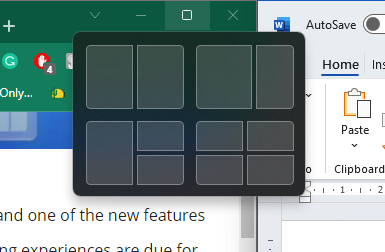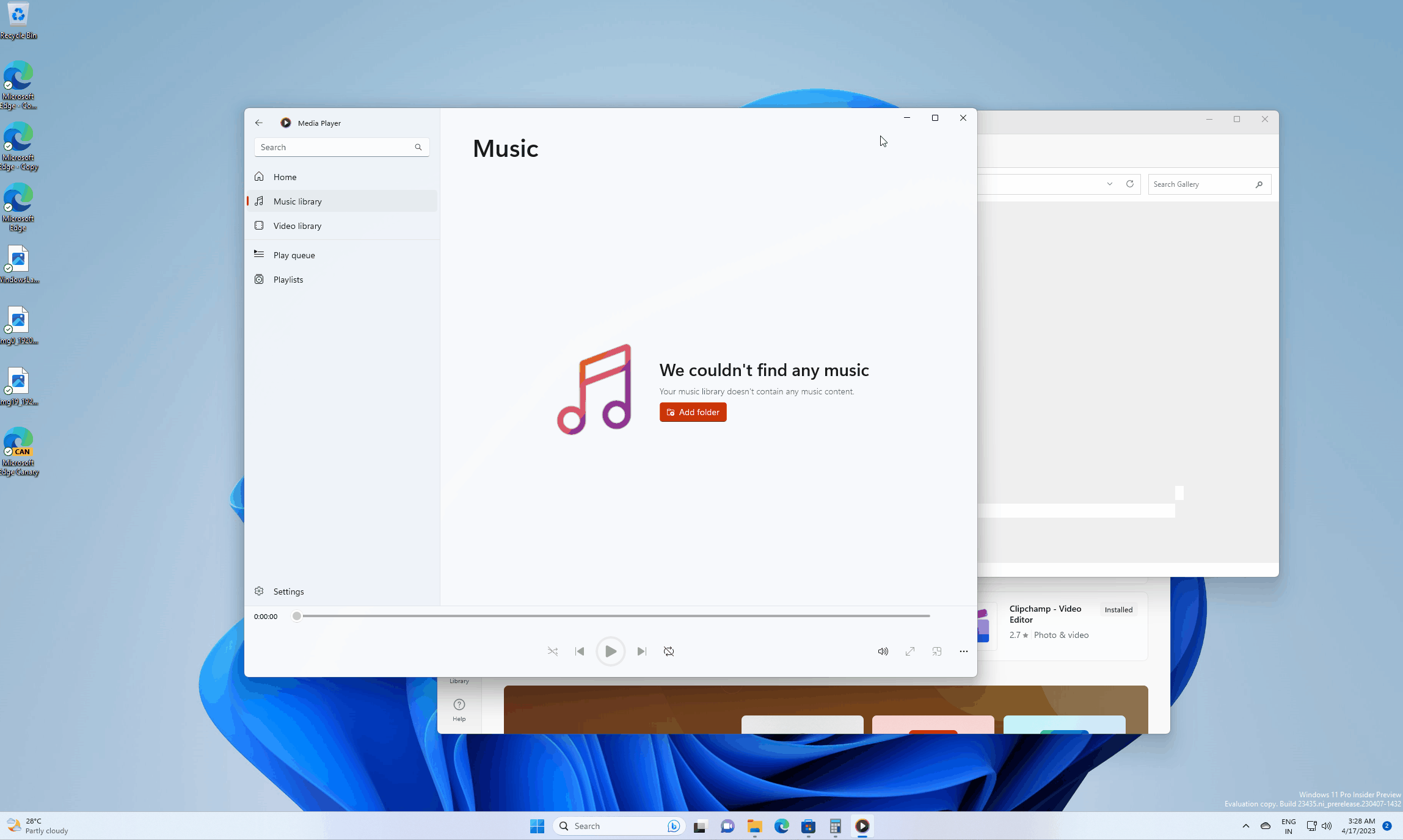Windows 11 is the operating system that gets the most recent updates from Microsoft, where one of them is the Snap Layout feature they provide. Now, the latest leaks show that Microsoft is re-perfecting this feature, Monday (17/04).
Microsoft in the future will introduce their new feature developed to improve the comfort of using Windows 11, this feature is called Smart Snap which is the ability to create more attractive layouts for user productivity in opening many applications.
For those of you who may have installed Windows 11 22H2, then most likely have got this one feature where it is currently available with four types of Snap Layouts to make it easier for users to access many applications along with customized windows on the desktop, here are the appearances:
Now the development of Microsoft itself will again expand their Snap Layout support in Windows 11, not only changing its appearance but multiplying the Layout they provide which will be added up to nine types of Layouts.
"The upcoming changes to Windows 11's Snap feature include the integration of smart snapping functionalities to improve user experience. Windows Latest understands this feature is similar to the AI as it can remember and understand the snapping behaviour of a user. Windows comes with a Snap feature which allows you to have multiple app windows on a single screen (multitasking) and enhances productivity by allowing you to choose from various layouts and sizes. This makes it easier to optimize screen space while working on specific tasks. With Windows 11, Microsoft introduced Snap Assist, which automatically appears after snapping the first window, displaying open windows as thumbnails to choose which windows to add to the selected layout."
Further development of this feature is to add Smart Assist which is claimed to provide access to Layout to remember every application that is masik to the Layout that has previously been set by the user, so it is more flexible right? Here's an example:
As seen from the image above, the Smart Assist feature will provide convenience for more flexible access to create Smart Snap Layouts alongside the AI integration that Microsoft provides.