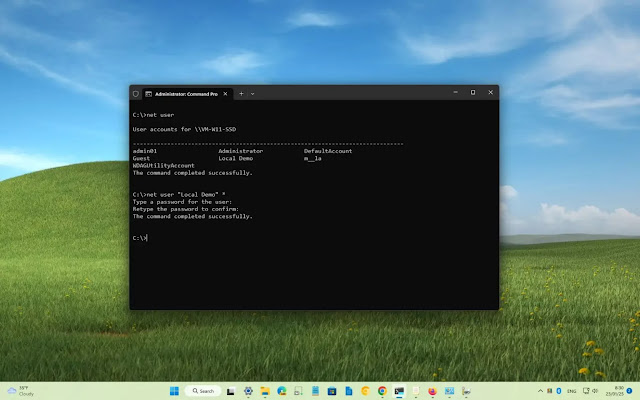Microsoft seems to be explosive by releasing an important announcement for Windows 11 users, where later they will release a new Build that goes into Build OS 26052 and in this Build will also present Sudo as the latest OS support in Windows 11.
Some time ago Microsoft released a statement regarding Sudo, which has now been removed on their Blog. Microsoft explained a little about Sudo which will be one of the latest Commands in Windows 11, Sudo itself is a new feature in Command which allows users to be able to Elevate Command without the need to open the New Elevated Console first.
"an ergonomic and familiar solution for users who want to elevate a command without having to first open a new elevated console."
It is likely that Microsoft Download will not introduce Sudo immediately, so they immediately deleted the page on their Blog that explained Sudo, but we managed to catch it and here is the explanation:
Microsoft also added that users can be disabled by going to the Settings page, then select For Developer and later there will be a Toggle that you use to Enable Sudo and vice versa. We also highlighted several reports from Sudo with three configurations provided by the company, including:
- In a new window (newWindow): In this configuration, Sudo for Windows will open a new elevated console window and run the command in that window. This is the default configuration option when sudo is enabled. For example, if you run: sudo netstat -abA new window will open and the command will be run in that window
- Input closed (disableInput): In this configuration, Sudo for Windows will run the elevated process in the current window, but the new process will be spawned with its stdinput closed. This means that the new process will not accept any user input, so this configuration will not work for processes that require further user input after elevation.
- Inline (normal): This configuration is most similar to the behavior of sudo on other operating systems. In this configuration, Sudo for Windows will run the elevated process with its stdinput, stdoutput, and stderror all connected to the current window. This means the new elevated process can take in input and route output to the current window.
Meanwhile, regarding Sudo, maybe later Microsoft will release how its main function and how it works when it is officially released.