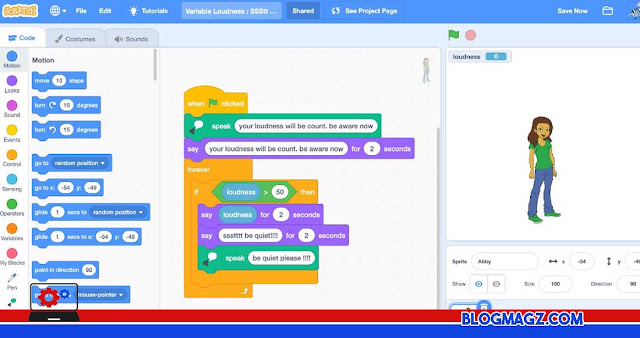Blogmagz.com - Learning programming doesn't always have to dwell on a complex set of code. There is another relatively fun and easier way, namely by using Scratch Offline Editor. Scratch Offline Editor is an editor for learning the Scratch programming language, while Scratch itself is a visual programming language developed by the Massachusetts Institute of Technology (MIT).
Scratch Offline Editor uses colored blocks that can be arranged with drag and drop methods to create simple games, to tell a story, to create animated birthday cards, or to create other artwork.
Features of Scratch Offline Editor
Sprites
Scratch Offline Editor provides a variety of sprites to be programmed as desired. Sprites are two-dimensional images or objects that can be manipulated with one or more scripts.
There are various objects. The default object is a cat that appears every time you create a new project, while other objects are ballerinas, bats, apples, bananas, beetles, balloons, arrows, basketball, airplanes, women, men, and others.
Code block
Each block of code represents a command or action. For example, the 'move 10 steps' block indicates that the sprite must be moved to the right by as many as 10 spaces. There are several types of blocks for programming sprites and backdrops. Among them are as follows:
- Motion Block to move sprites, for example making cats walk
- Sound Block to add sound and set volume levels.
- Looks Block to control visual aspects of sprites and backdrops as well as to display text.
- Data Blocks to store information.
Events Block to execute a script in response to an event, such as a cat sprite that runs after the green flag is clicked or after the space button is pressed.
Backdrop
The image used as the background on Scratch Offline Editor is called a backdrop. You can use one of the backdrops that are already available in the gallery or use your own images. The installed backdrop can also be replaced at any time.
Download Scratch 3.0 Offline Editor
Scratch Offline Editor is a Scratch editor that can be used without an internet connection. To understand how to use it, there are a number of interesting tutorials available on scratch's official website. Each tutorial can be downloaded along with a guide document called 'Coding Cards'.
Coding Cards are PDF documents whose page sizes are made like cards. Each card contains instructions that must be executed step by step from start to finish.
There are also a number of interesting projects shared by the Scratch Offline Editor user community. You can download as many of those projects as you want and then open the project inside scratch offline editor to learn the steps of creating them. You can also share projects you've created to help other users. Download the latest and free Scratch Offline Editor for Windows via the link below: