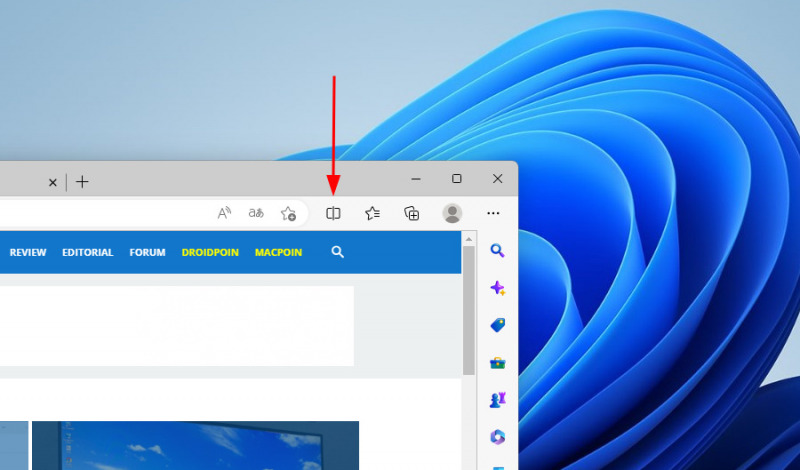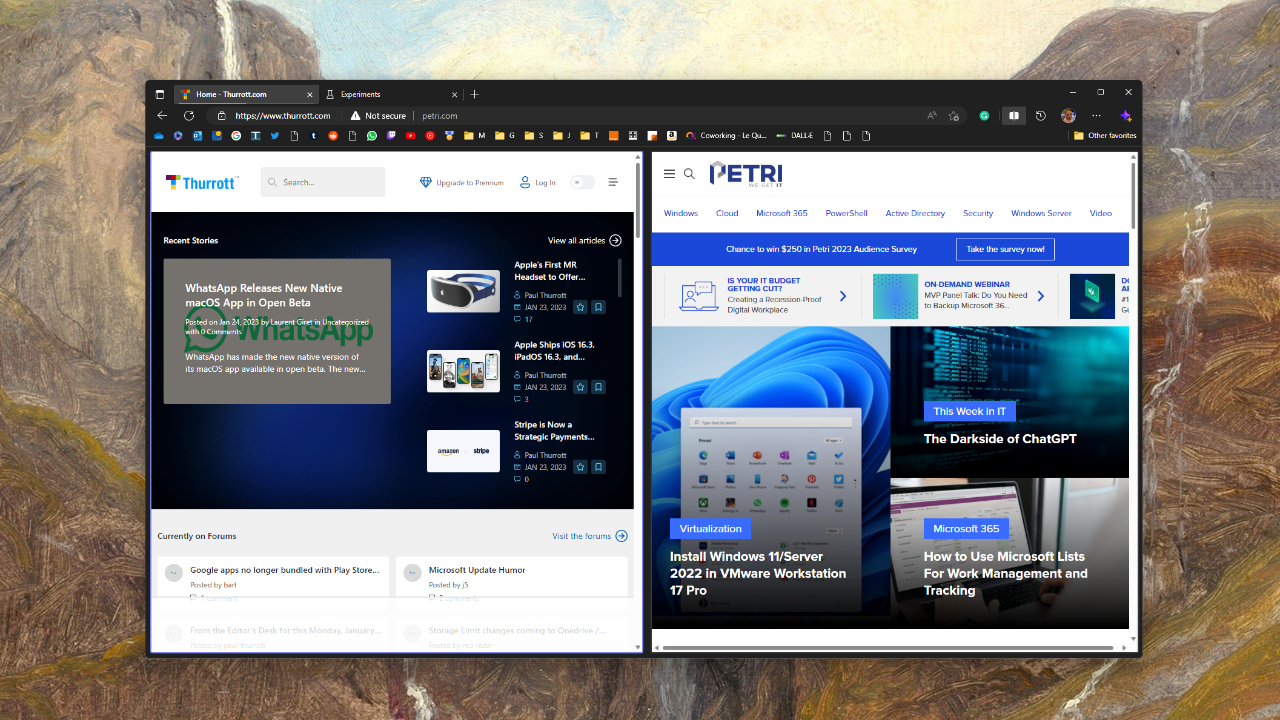Some time ago, Microsoft has officially released Microsoft Edge 110 which provides a lot of easier access and a fairly large set of features. The company has also now provided the Split Screen feature in the latest version of Edge 110, Monday (20/02).
Microsoft Edge 110 has been released by Microsoft, where its development brings new features that are quite highlighted by the company. Now Microsoft Edge 110 comes with support for the Split Screen feature which is able to display different windows when doing browsing activities.
But the difference is, this window will be displayed in one Windows Edge, where RAM usage will also be much more efficient. This feature itself has been present in the Canary, Beta and Dev versions by presenting the Stable version.
Regarding the Split Screen feature itself, yesterday we also discussed it but it was only released by activating it first through Experimental Flags. But now of course users have got the feature by default.
Later after the user activates this feature, it will automatically appear to an icon at the top of the Toolbar which allows users to split screen or Split Screen in Microsoft Edge 110, here's the picture:
Once clicked, then users can directly explore two different windows in one Tab in Microsoft Edge 110, as for example below:
This feature allows the use of high-productivity browsers, which provide better access to the internet browsing experience by using smaller memory resources. With this, users are also helped because there is no need to use more Tabs or more than one window.
Interestingly, this display is also customized which is specifically for Microsoft Edge 110 users on desktops with larger and wider monitors so that they can add more Split Screen which later the size will be adjusted to the width of the desktop screen or monitor.
Regarding this feature, for me personally, this feature does provide a better ability to take advantage of the Microsoft Edge 110 service in working, because there is no need to open more Tabs.