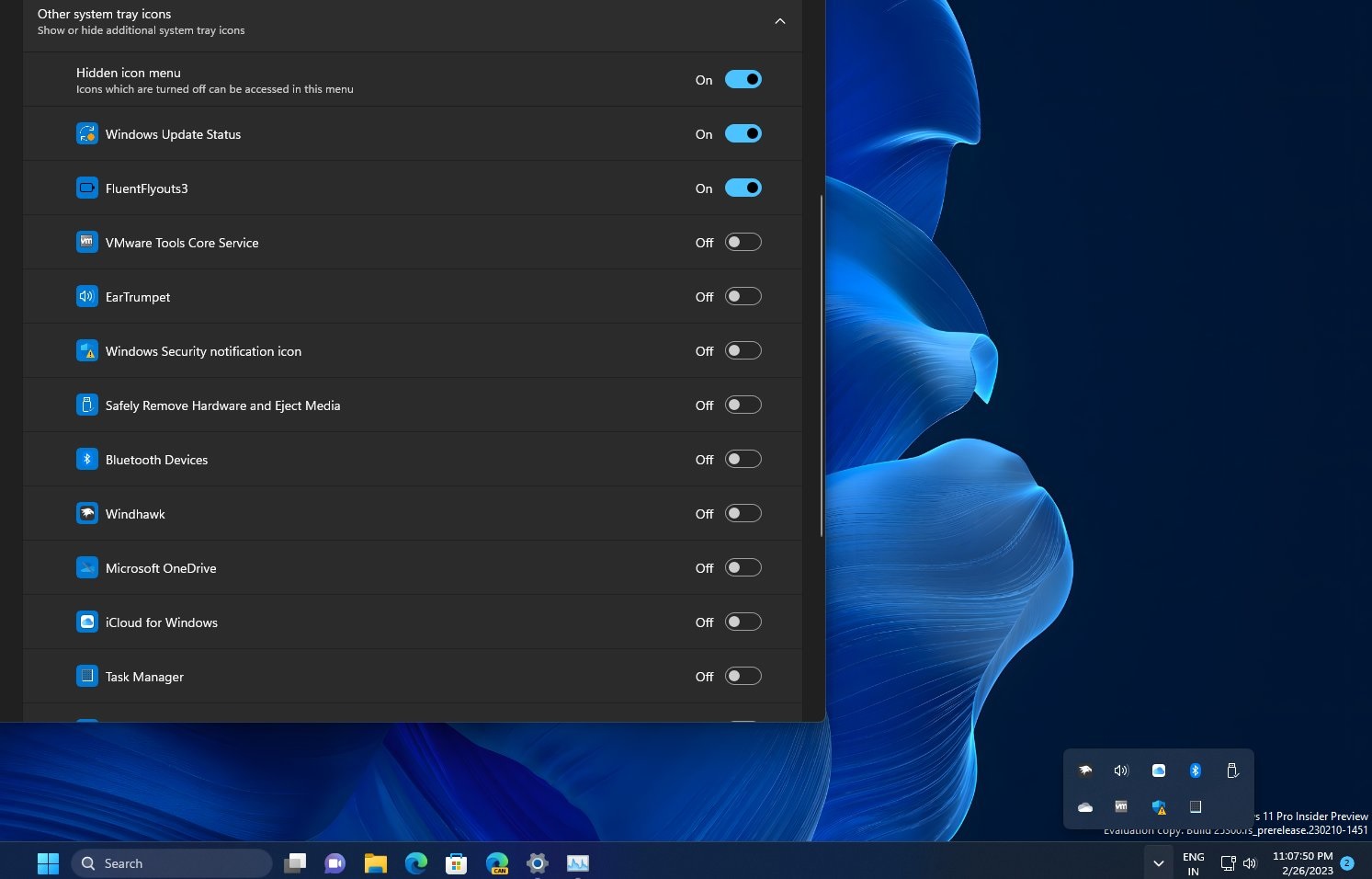Microsoft is noted to have now presented their new feature precisely in the Taskbar, which will now provide Taskbar support with a modern look typical of WinUI. Microsoft added a little feature that makes their interface a bit more minimalist, Tuesday (14/03).
Microsoft is now adding their new feature which you will get through the Taskbar system, which users will now be given features that are able to work to make the Taskbar look more modern with WinUI which brings minimalist features.
For those of you who may not really like the appearance of the Taskbar where there are many elements, Microsoft has actually added a feature to remove some elements that appear such as hiding information about the time and date in the Taskbar section.
This is presented in the form of a Toggle which you can use, you will also get several other options to make the Taskbar look more minimalist with minimal elements displayed, here is the appearance of the features:
This preference is presented through Windows 11 Preview Builds, for those of you who may have long since deleted information regarding the date and time on the right side of the Taskbar then you can use this feature to remove it. In addition, what is no less interesting is that you can also disable notifications regarding Windows Update Status.
As part of the update they provided, Microsoft also provided minimalist appearance improvements for their System Tray where several new designs have now been added such as adding the latest animations and the typical Rounded Corner of Windows 11.
In addition, they also provide the option to disable the System Tray Overflow which is now available. In the future, Microsoft will present this feature with more general and complete options through the Settings menu.
Of course, this feature change is indeed eagerly awaited by Windows 11 users except for ourselves. But presumably, Microsoft does not obey the wishes of users who many suggest that it provide a feature that can move the position of the Taskbar anywhere like in Windows 10.
Some time ago, one of the users discovered how to move the position of the Taskbar in Windows 11, but it was not perfect and there were many Windows 11 users who asked for this feature to be presented.