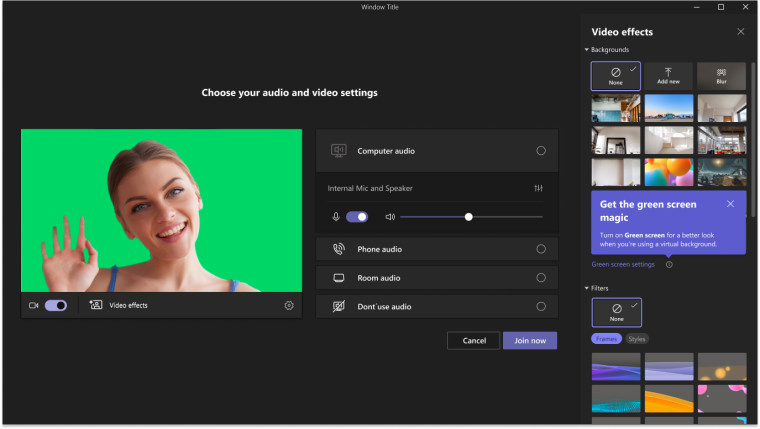Good news for those of you who use Microsoft Teams services, because now they will again provide support for new features that will maximize the performance of Teams. After they provided new improvements from Teams that were released yesterday, Microsoft is again bringing the Green Screen feature in Teams.
"Green screen improves the sharpness and definition of the virtual background effect around your face, head, ears, and hair. It also allows you to show a prop or other object in your hand to be more visible to other meeting participants." Microsoft explained.
To be clear, the Green Screen feature in question will allow users to change the back screen of a video call into an image of their choosing without the need to use Green Screen material in physical form. Here's what it looks like:
- After joining the meeting room, click
- Select Toolbar, Video Effects.
- Select Green Screen Settings.
- Look in the Green Screen Toggle section, select Teams Settings, Device and Green Screen.
- Click the Backdrop icon and hover over the Preview Box so you can choose a background color later.
- Back to