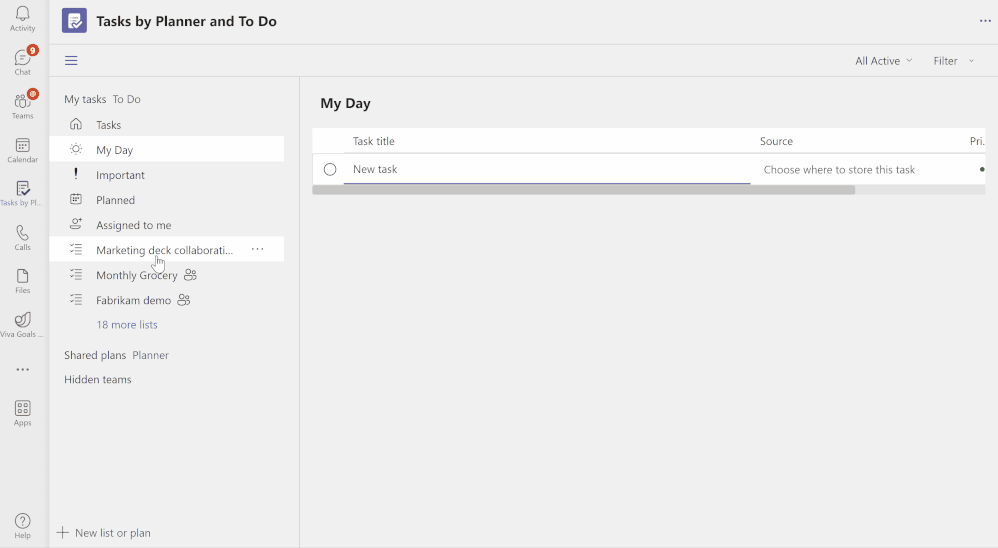Microsoft these few days did provide a lot of support for new features for Microsoft Teams services. Now the company is back again releasing a new feature, namely by adding the My Day feature in Task By Planner &; To Do in Microsoft Teams, Friday (07/04).
Some time ago, it feels like Microsoft has provided new feature support where the performance of Microsoft Teams is claimed to now be faster when users have finished making the latest update of the latest version of Teams.
Not even a week, now Microsoft is back again providing their latest feature support for Teams users where there is now a feature called My Day. My Day is accessible to Teams users in Task By Planner &; To Do. This feature is claimed to provide improvements to the features of the To Do List in Teams.
By using My Day, Teams users can easily conduct meetings while recording what needs are needed and will be stored in Task by Planner &; To Do, in general, the feature is very similar to the To Do List that we can make ourselves in a journal.
Microsoft itself has also given their announcement regarding this feature, where according to their statement the services of this Teams feature will also be provided in the future integration through Microsoft Outlook services.
"My Day' view brings together tasks from various sources such as Microsoft To Do, Microsoft Planner (tasks assigned to you in Plans), and flagged emails from Microsoft Outlook. Now, you can view all your tasks in a single, unified interface. If you're concerned about a task today, just add it to My Day by right clicking the tasks and selecting the 'Add to My Day' option." Microsoft wrote.
My Day will display a list of what needs to be done concisely, so it is indeed for its function to be reliable. You will get this feature when you make the latest update from Teams and make sure you have used this latest version.
What do you think? You can see more information about this feature directly through the following official page.