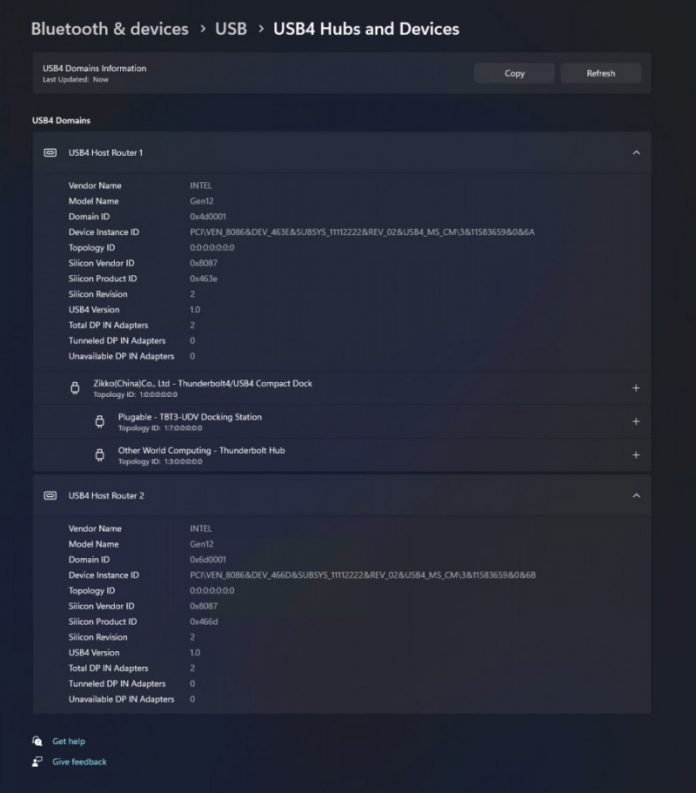Microsoft has now officially released the latest update for Windows 11 Insider Beta users, where they now get support for feature improvements and a number of improvements they provide to their users. This update is presented for both Beta versions, Saturday (25/03).
The update provided for Insider Beta users now comes with KB5023780 which will automatically change the OS Build used to versions 22624.1470 and 22621.1470, which brings a number of improvements present in it. One of them is by presenting a second time interface in the System Tray in Windows 11.
Then other improvements were given to the USB 4 feature which has been present in Insider Dev and Canary, now the Beta also gets this option which can be accessed directly through the Settings menu, Bluetooth &; Device, then USB and USB4 Hubs will appear.
But to use this feature, users will have to use a device that supports USB 4. If the device you are using does not display this option, then later USB 4 will not appear in the Settings menu earlier.
The Network icon will also get a change in appearance, where when users access the internet using a secure network such as VPN access, later users can re-activate the seconds display feature in the System Tray which will appear through the Settings page.
A number of improvements have also been provided by Microsoft, here is a list of changelogs they present.
- Fixed rendering issues when using the touch keyboard with the search box on taskbar.
- Fixed an issue when double clicking the search highlight glyph in the search box makes it disappear.
- Fixed an issue where the search box would randomly disappear.
- Fixed an issue where the search icon flips incorrectly for right-to-left (RTL) languages.
- Fixed on issue where you might have seen some text flicker in the search box when you click into it.
- Fixed an issue where the search box might disappear on one monitor if you are using multiple monitors.
- Made some accessibility fixes to the settings for search under Settings > Personalization > Taskbar.